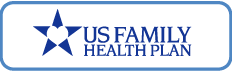Help your kids develop safe screen habits

Medical experts recommend that parents limit their children’s screen time to two hours per day and monitor where the devices are used.
Do you ever feel like your kids (and you) are spending too much time with electronic devices? Phones, iPods, computers, TV, video games, tablets — the choices seem endless and can draw users in for hours at a time.
Gone are the days of sitting and watching TV — electronics today invite us to actively communicate with friends and strangers alike and provide an open gateway to a limitless supply of ideas, images and stories. The Internet is like an all-you-can-eat buffet with an ever-changing menu.
Keeping up with your kids’ screen-time activities and providing parental guidance and oversight can be challenging. However, kids need help and guidance as they learn how to actively engage in the electronic world and make good choices. This learning will take place over time, and just like the rest of their life-learning, it is a journey. All children, including teens, should not be expected to navigate it on their own.
How do you teach and guide your child to maintain a healthy “media diet” from the Internet buffet? Here are some tips as you develop your own parental method for helping your kids develop healthy and safe screen habits.
- Make a family media plan that includes a written set of rules and guidelines that spell out your expectations for screen time and use of electronics for you and your kids — It should include specifics about time limits, device curfews, expectations for accessing age-appropriate content, guidelines for information not to be shared on the Internet and other safety issues, as well as consequences for not following house rules.
The American Academy of Pediatrics has a sample media plan entitled, “Media Time Family Pledge” at www.healthychildren.org.
- Set limits for screen time and location use — Keep all screens in public spaces and out of bedrooms, when possible. Limit your child’s ”entertainment screen time” to two hours a day or less. Turn off all media at mealtimes and at bedtime, preferably an hour or more before intended sleep.
At night, have your children put devices away or on a charger, out of reach from use. Set up an “overnight charging station,” where everyone’s mobile devices are checked in and docked for the night.
- Use the parental controls on devices to limit your kids’ access to only age-appropriate content — Setting up individual user profiles on shared devices and maintaining administrative privileges on the device’s settings can allow you to monitor use, block inappropriate sites, set time limits and monitor browsing history for individual users.
There is also downloadable parental monitoring software available to comprehensively monitor media activity across all devices.
Pay attention to video game and movie ratings, as well as online-account age restrictions when choosing media. Be transparent with your child about the kind of monitoring you will do.
- Consider your child’s age and development when making choices about the kinds of electronic devices you will allow them to use, as well as the content that is accessible with the use of the device — Restrict Internet access to your home Wi-Fi for preteens and younger children to more effectively monitor their early online activities.
Kids under 2 don’t need any screen time; unstructured play is best.
- Know the apps and social media sites your child is using — Research the site, see what others are saying and check if it has been in the headlines for safety concerns.
Registering your own profile on a social media site and “friending” your child allows you to monitor his/her activity, as well as understand the privacy settings and potential pitfalls.
Kids can fall prey to strangers’ online advances, cyberbullying and even posting of inappropriate and sometimes illegal material.
- Talk to your kids about what they are doing online — Engage by watching the shows and games they are playing; have them show you the apps and how they work. Ask them what they like and if they think there are any potential problems in using the media. Look for teachable moments from their insights, as well as your own personal experiences. News headlines about kids and their negative experiences on the Internet can be a good lead-in for conversations about “digital citizenship” and safety.
- Emphasize life balance — Set a good example for your kids by curbing your own screen use if it has infringed on family time or replaced other constructive activities.
Make sure your kids engage in some form of physical activity every day. Help them find non-screen based activities that both nurture their interests and allow them to share social time with others.